See the schedules page for hands-on workshops to learn prototyping methods and valuable skills that pay off throughout your education and career. If you don’t see what you’re looking for, contact one of the Design Studio’s teaching assistants. They have extensive experience in prototyping, and are a valuable resource at your disposal. Come into the studio during their shift, or send them an email with a detailed question.
Conceptual Prototyping
When your early-stage idea needs a body, rapidly-built prototypes made of cardboard, Legos, and other materials can provide the looks-like and even works-like prototypes, which stimulate critical thinking around the original concept. Methods like this should be the first pass with a concept prior to more in-depth prototyping methods shown below.
Laser Cutting
Whether you need a case for your custom electronics, a mount for a testing apparatus, or even a complex architecture to support loaded components, acrylics and other laser-cut parts can serve your purpose. Parts can be drawn in Corel Draw, SolidWorks, or open source options like Make a Box and others. Laser cutting is incredibly fast, allowing you to develop a prototype within the hour. See our available laser cutters on the equipment page to find the best option for your parts.
3D Printing
3D printing is a great prototyping option for complex shapes that are not easily machined or constructed with other methods. It is an effective prototyping option for “looks-like” prototypes and low-load “works-like” prototypes. 3D printing modalities vary in their attributes: SLA, FDM, and Polyjet printers all have their advantages. Parts can be drawn and exported from desktop options like AutoCad, SolidWorks, or MeshMixer, or taken from online options like Thingiverse, GrabCAD, or Tinkercad. See the available 3D printers on the equipment page to find the best option for your parts.
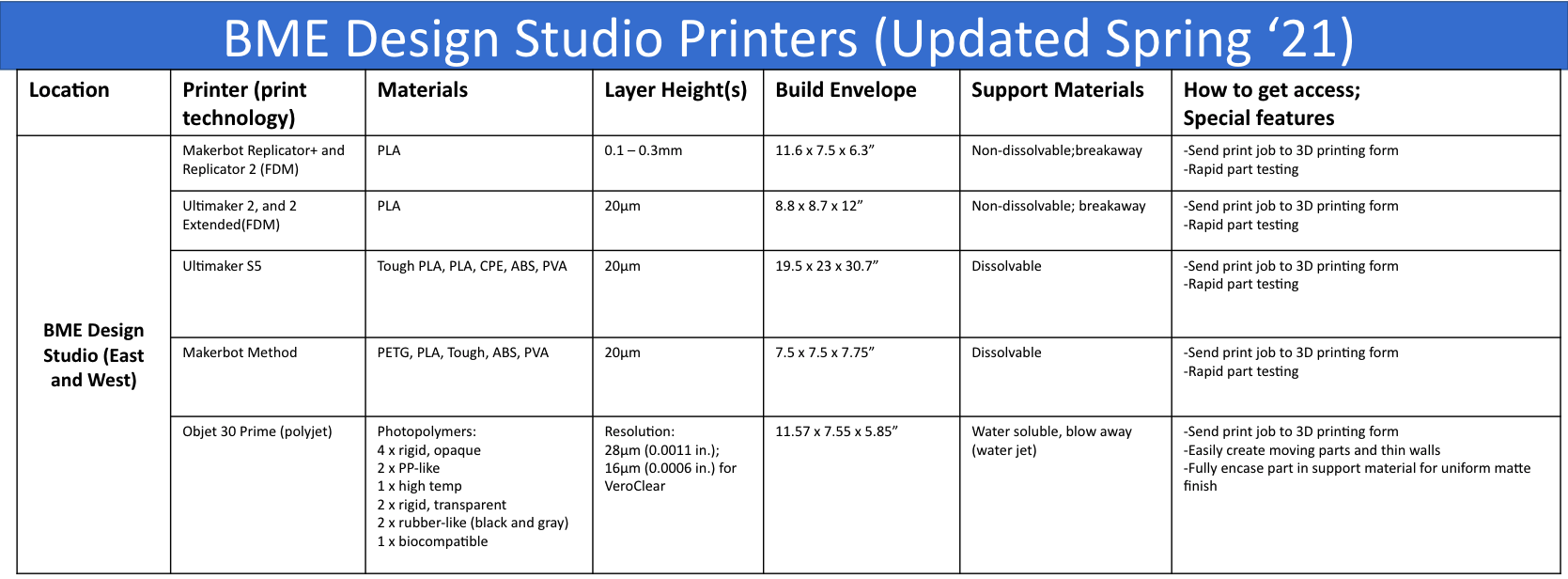
Machined Parts
When you need heavy-load parts, whether they are braces, pistons, bearings, or housings for “works-like” prototypes, the machine shop will likely have what you need. Most of what is needed for prototyping is available within the BME Design Studio, but when more heavy duty equipment is required, it may be necessary to use the WSE manufacturing facilities.
Electronics
Most electronics can be prototyped with basic electronic components. The Design Studio has what you need to get started: breadboards, basic components, Arduinos, Raspberry Pis, power supplies, function generators, oscilloscopes, solder stations, and more. If you have a request for more, ask Chris Browne, one of your Design Studio TAs, or other Design Studio staff.
Software and Electronics Modeling
As a Hopkins student, you have access to MATLAB, as well as a variety of other software useful for modeling. See this site for more information. Remember that open-source software like Arduino and others can handle the capabilities of many device prototypes.
Material Checkout
For the Summer 2021 semester, we are permitting the checkout of specified small equipment and tools for approved courses. Each item may be checked out for seven days. Please read the instructions at the top of the forms before placing orders. Any questions regarding items that can be checked out should be directed to our design studio TAs.
Need Assistance?
Many of our design studio teaching assistants have extensive experience in coding and modeling in MATLAB, Python, Arduino, Raspberry Pi, and other modalities. Contact information can be found on our People page.
Need something more?
If these methods seem inadequate for your purposes, try contacting one of our staff engineers. They will be able to point you in the right direction.
